From: $89.00
Impress your clients with an impressive 19pt Soft Touch Raised Spot UV Business cards! These luxurious business cards are printed double-sided on 16pt card stock and laminated with a soft-touch velvet like finish. The raised spot uv on these business cards give it a 3D embossed look and feel and they are available with rounded corners too. For additional qty’s or sets, please contact us for a custom quote.
Printed on a thick 19pt cardstock and finished with either a Matt or Soft Touch Lamination and Raised Spot UV! They are printed double-sided on 16pt cards stock and laminated with matt or soft touch to acheive a 19pt thickness. These spot uv business cards are available with rounded corners. For additional qty’s or sets, please contact us for a custom quote.


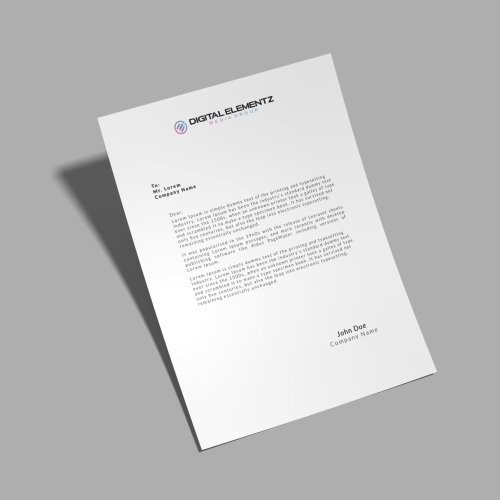

Copyright © 2007 - 2022 Digital Elementz Media Group - All Rights Reserved
Your files will be processed by a DEMG pre-press technician to maximize print quality and guarantee results.