From: $115.00
Our Aluminum Retractable Banner Stands are available in 33″ and 47.5″ and come in a few different base options. All of our prints are printed on high quality blockout banner with matte finish which is perfect for any event, business, store, or trade show. The retractable banner stands are conveniently packed in a small carrying bag and can be set up in a few easy steps.
Banner Stand Sizes:
33″x79″ or 47.5″ x 79″
Options:
Available in Standard, Premium and Deluxe stands.
Features:
Shipping


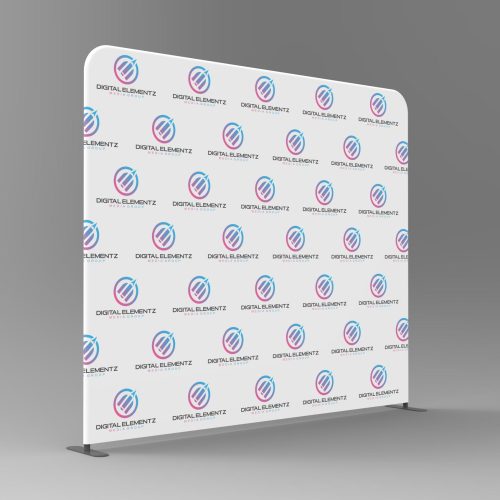
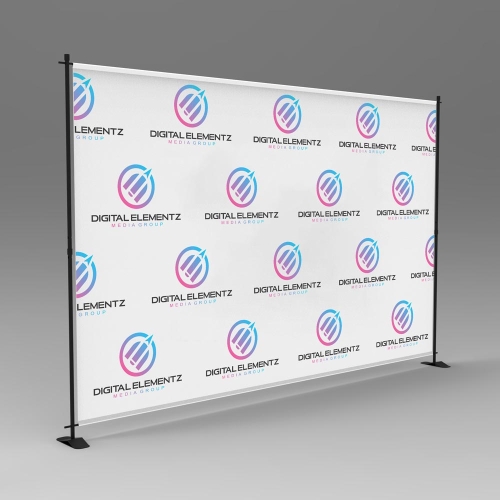
Copyright © 2007 - 2022 Digital Elementz Media Group - All Rights Reserved
Your files will be processed by a DEMG pre-press technician to maximize print quality and guarantee results.